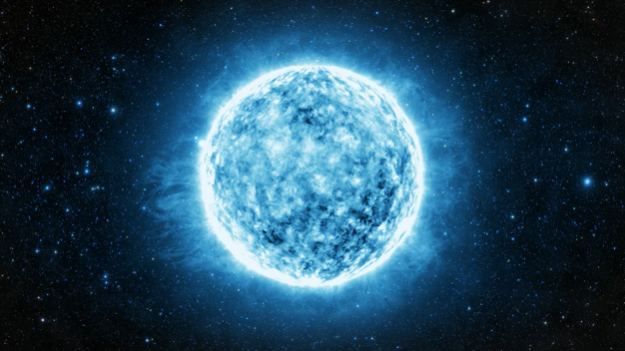Galaxy HD TV 1.5.1
Continue to app
Paid Version
Publisher Description
Galaxy HD TV is a screensaver that will turn your display into a beautiful view from space. You can enjoy amazing high quality galaxy views from your Apple TV.
Enjoy nebulas, stars, galaxies, clouds that you can choose from 40 different videos.
Galaxy HD TV will not only allow you to customize your screen but also give you a relax atmosphere. Just open this app, decorate you TV screen and impress your guests.
Perfect for relaxation, entertainment or to simply leave on your TV while you go about your day or have conversation with friends and family.
The download of this app will give you access to 40 different hd quality views from space which all are in high definition resolution (1920x1080).
Benefits of Galaxy HD TV theme
- 40 different screens from space including nebulas, stars and galaxy views
- High definition resolutions (1920x1080)
- Seamlessly looping magnificent space views
- Impressive views and colors of space
- Friendly user interface
- 18 ambient soundtracks
- Ultra smooth performance
- Made exclusively for Apple TV
Explore the universe and admire the beauty of distant galaxies located millions of light-years from the sun. With Galaxy HD TV you can visualize giant spiral disk of stars, dust and glowing gases, including amazing nebulas, interstellar cloud of dusts, hydrogen, helium and other ionized gases. Customize your screen with this amazing and beautiful app.
NOTE: This app does not function as the Apple TV screen saver. It must be launched independently.
Feb 2, 2022
Version 1.5.1
Updated build.
About Galaxy HD TV
Galaxy HD TV is a paid app for iOS published in the Recreation list of apps, part of Home & Hobby.
The company that develops Galaxy HD TV is Warlock Arts. The latest version released by its developer is 1.5.1.
To install Galaxy HD TV on your iOS device, just click the green Continue To App button above to start the installation process. The app is listed on our website since 2022-02-02 and was downloaded 6 times. We have already checked if the download link is safe, however for your own protection we recommend that you scan the downloaded app with your antivirus. Your antivirus may detect the Galaxy HD TV as malware if the download link is broken.
How to install Galaxy HD TV on your iOS device:
- Click on the Continue To App button on our website. This will redirect you to the App Store.
- Once the Galaxy HD TV is shown in the iTunes listing of your iOS device, you can start its download and installation. Tap on the GET button to the right of the app to start downloading it.
- If you are not logged-in the iOS appstore app, you'll be prompted for your your Apple ID and/or password.
- After Galaxy HD TV is downloaded, you'll see an INSTALL button to the right. Tap on it to start the actual installation of the iOS app.
- Once installation is finished you can tap on the OPEN button to start it. Its icon will also be added to your device home screen.